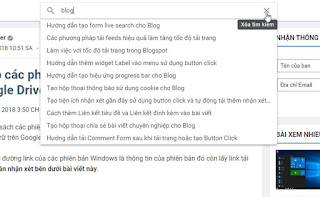Cập nhật link tải Windows 10 October 2018 Update, Version 1809 chính thức
vào
03 thg 10, 2018
Chỉ còn ít ngày nữa Microsoft sẽ phát hành chính thức bản cập nhật tháng 10 cho Windows 10 phiên bản 1809 thông qua Windows Update hoặc tệp ảnh ISO. Nhưng ngay từ bây giờ các bạn có thể tải file nén gốc ESD với link tải trực tiếp từ Micosoft sau đó sử dụng công cụ decrypt-ESD để chuyển sang ISO.
Link tải ngôn ngữ en-US
Client Business Volume ISO Edition List:
Windows 10 Education
Windows 10 Education N
Windows 10 Enterprise
Windows 10 Enterprise N
Windows 10 Pro
Windows 10 Pro N
- x64: http://fg.ds.b1.download.windowsupdate.com/d/Upgr/2018/09/17763.1.180914-1434.rs5_release_clientbusiness_vol_x64fre_en-us_d29ef094928a77496cdf53d072b5023eddea7281.esd
- x86: http://fg.ds.b1.download.windowsupdate.com/d/Upgr/2018/09/17763.1.180914-1434.rs5_release_clientbusiness_vol_x86fre_en-us_83c3ed0ccd1c337014db759cf652989c111323e6.esd
Client Consumer Retail ISO Edition List:
Windows 10 Home
Windows 10 Home N
Windows 10 Home Single Language
Windows 10 Education
Windows 10 Education N
Windows 10 Pro
Windows 10 Pro N
- x64: http://fg.ds.b1.download.windowsupdate.com/c/Upgr/2018/09/17763.1.180914-1434.rs5_release_clientconsumer_ret_x64fre_en-us_a21ecd9defb6c71439dc7bbf6bc3684be8fd9aea.esd
- x86: http://fg.ds.b1.download.windowsupdate.com/c/Upgr/2018/09/17763.1.180914-1434.rs5_release_clientconsumer_ret_x86fre_en-us_a9954a29d903c40577529d1f9d2835fb4ceb5db0.esd
Link tải các ngôn ngữ khác: https://pastebin.com/LWyZYL50
Công cụ decrypt-ESD: https://rg-adguard.net/dl-decrypt
Hướng dẫn convert ESD => ISO
Bước 1: Di chuyển file ESD vào trong thư mục decrypt-multi-release_v180925
Bước 2: Chuột phải tệp decrypt-ESD.cmd chọn Run as admin
Bước 3: Chọn phím 1 nhấn Enter
Bước 4: Tiếp tục chọn phím 1 nhấn Enter
Bước 5: Đợi cho quá trình convert được hoàn tất
Cập nhật các kênh tải chính thức:
Windows 10: https://www.microsoft.com/en-us/software-download/windows10
TechBench by WZT: https://tb.rg-adguard.net/public.php
Cloud.mail.ru: https://cloud.mail.ru/public/EAhS/dhxcmmkJf
Fshare: https://www.fshare.vn/folder/KPLJPNTY25AP
Google Drive: https://drive.google.com/drive/folders/1qrXZmKN_SSLm1BCNLo3HCKaBk5WvvfQd
Link tải ngôn ngữ en-US
Client Business Volume ISO Edition List:
Windows 10 Education
Windows 10 Education N
Windows 10 Enterprise
Windows 10 Enterprise N
Windows 10 Pro
Windows 10 Pro N
- x64: http://fg.ds.b1.download.windowsupdate.com/d/Upgr/2018/09/17763.1.180914-1434.rs5_release_clientbusiness_vol_x64fre_en-us_d29ef094928a77496cdf53d072b5023eddea7281.esd
- x86: http://fg.ds.b1.download.windowsupdate.com/d/Upgr/2018/09/17763.1.180914-1434.rs5_release_clientbusiness_vol_x86fre_en-us_83c3ed0ccd1c337014db759cf652989c111323e6.esd
Client Consumer Retail ISO Edition List:
Windows 10 Home
Windows 10 Home N
Windows 10 Home Single Language
Windows 10 Education
Windows 10 Education N
Windows 10 Pro
Windows 10 Pro N
- x64: http://fg.ds.b1.download.windowsupdate.com/c/Upgr/2018/09/17763.1.180914-1434.rs5_release_clientconsumer_ret_x64fre_en-us_a21ecd9defb6c71439dc7bbf6bc3684be8fd9aea.esd
- x86: http://fg.ds.b1.download.windowsupdate.com/c/Upgr/2018/09/17763.1.180914-1434.rs5_release_clientconsumer_ret_x86fre_en-us_a9954a29d903c40577529d1f9d2835fb4ceb5db0.esd
Link tải các ngôn ngữ khác: https://pastebin.com/LWyZYL50
Công cụ decrypt-ESD: https://rg-adguard.net/dl-decrypt
Hướng dẫn convert ESD => ISO
Bước 1: Di chuyển file ESD vào trong thư mục decrypt-multi-release_v180925
Bước 2: Chuột phải tệp decrypt-ESD.cmd chọn Run as admin
Bước 3: Chọn phím 1 nhấn Enter
Bước 4: Tiếp tục chọn phím 1 nhấn Enter
Bước 5: Đợi cho quá trình convert được hoàn tất
Cập nhật các kênh tải chính thức:
Windows 10: https://www.microsoft.com/en-us/software-download/windows10
TechBench by WZT: https://tb.rg-adguard.net/public.php
Cloud.mail.ru: https://cloud.mail.ru/public/EAhS/dhxcmmkJf
Fshare: https://www.fshare.vn/folder/KPLJPNTY25AP
Google Drive: https://drive.google.com/drive/folders/1qrXZmKN_SSLm1BCNLo3HCKaBk5WvvfQd
Nội dung chính