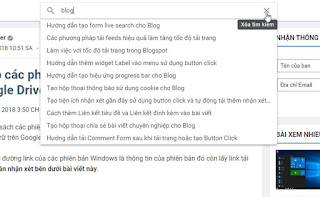Tổng hợp một số khóa registry vô hiệu hóa tính năng Windows 10
vào
22 thg 10, 2018
Tổng hợp các lệnh thêm giá trị khóa vào registry editor trực tiếp trong cmd dưới đây được mình biên soạn sẵn giúp các bạn dễ dàng tìm kiếm và thực hiện khi muốn vô hiệu hóa một tính năng nào đó trong Windows 10 thay vì phải tìm và thiết lập trong group policy. Ngoài ra các bạn có thể sử dụng khi rebuild lại Windows 10, tạo tệp batch...
Cách thêm registry trực tiếp
Mở dấu nhắc lệnh (run as admin) sao chép các lệnh tương ứng với tính năng muốn vô hiệu hóa, nếu muốn kích hoạt trở lại thêm reg trong mục Default settings
- Clear history of recently opened documents on exit
- Remove Nofications and Action Center
- Remove the People Bar from the taskbar
- Remove "Recently added" list from Start menu
- Show suggestions occasionnaly in Start
- Turn off auto install suggestapps
- Show first sign-in animation
- Do not show Windows tips
- Turn off Microsoft consummer experiences
- Allow Cortana
- Allow Cortana above lockscreen
- Allow search and Cortana to use location
- Allow suggested apps in Windows Ink Workspace
- Allow suggested apps in Windows Ink Workspace
- Turn off Auto Play
- Turn off location
- Turn off OneDrive
- Turn off apps auto download and install update
- Turn off the Store application
- Turn off Automatic Maintenance
- Turn off Windows Defender Antivirus
- Turn off Windows Defender SmartScreen
Tiếp tục cập nhật...
Cách thêm registry trực tiếp
Mở dấu nhắc lệnh (run as admin) sao chép các lệnh tương ứng với tính năng muốn vô hiệu hóa, nếu muốn kích hoạt trở lại thêm reg trong mục Default settings
- Clear history of recently opened documents on exit
Copy
reg add "HKCU\SOFTWARE\Microsoft\Windows\CurrentVersion\Policies\Explorer" /v "ClearRecentDocsOnExit" /t REG_DWORD /d 1 /f
+ Default settings
reg delete "HKCU\SOFTWARE\Microsoft\Windows\CurrentVersion\Policies\Explorer" /v "ClearRecentDocsOnExit" /f
- Remove Nofications and Action Center
Copy
reg add "HKCU\SOFTWARE\Policies\Microsoft\Windows\Explorer" /v "DisableNotificationCenter" /t REG_DWORD /d 1 /f
+ Default settings
reg delete "HKCU\SOFTWARE\Policies\Microsoft\Windows\Explorer" /v "DisableNotificationCenter" /f
- Remove the People Bar from the taskbar
Copy
reg add "HKCU\SOFTWARE\Policies\Microsoft\Windows\Explorer" /v "HidePeopleBar" /t REG_DWORD /d 1 /f
+ Default settings
reg delete "HKCU\SOFTWARE\Policies\Microsoft\Windows\Explorer" /v "HidePeopleBar" /f
- Remove "Recently added" list from Start menu
Copy
reg add "HKCU\SOFTWARE\Policies\Microsoft\Windows\Explorer" /v "HideRecentlyAddedApps" /t REG_DWORD /d 1 /f
+ Default settings
reg delete "HKCU\SOFTWARE\Policies\Microsoft\Windows\Explorer" /v "HideRecentlyAddedApps" /f
- Show suggestions occasionnaly in Start
Copy
+ Disable
reg add "HKCU\Software\Microsoft\Windows\CurrentVersion\ContentDeliveryManager" /v SubscribedContent-338388Enabled /t REG_DWORD /d 0 /f
+ Default settings
reg add "HKCU\Software\Microsoft\Windows\CurrentVersion\ContentDeliveryManager" /v SubscribedContent-338388Enabled /t REG_DWORD /d 1 /f
- Turn off auto install suggestapps
Copy
reg add "HKCU\SOFTWARE\Microsoft\Windows\CurrentVersion\ContentDeliveryManager" /v "SystemPaneSuggestionsEnabled" /t REG_DWORD /d 0 /f
reg add "HKCU\SOFTWARE\Microsoft\Windows\CurrentVersion\ContentDeliveryManager" /v "SilentInstalledAppsEnabled" /t REG_DWORD /d 0 /f
+ Default settings
reg add "HKCU\SOFTWARE\Microsoft\Windows\CurrentVersion\ContentDeliveryManager" /v "SystemPaneSuggestionsEnabled" /t REG_DWORD /d 1 /f
reg add "HKCU\SOFTWARE\Microsoft\Windows\CurrentVersion\ContentDeliveryManager" /v "SilentInstalledAppsEnabled" /t REG_DWORD /d 1 /f
- Show first sign-in animation
Copy
+ Disable
reg add "HKLM\SOFTWARE\Microsoft\Windows\CurrentVersion\Policies\System" /v "EnableFirstLogonAnimation" /t REG_DWORD /d 0 /f
+ Default settings
reg delete "HKLM\SOFTWARE\Microsoft\Windows\CurrentVersion\Policies\System" /v "EnableFirstLogonAnimation" /f
- Do not show Windows tips
Copy
reg add "HKLM\SOFTWARE\Policies\Microsoft\Windows\CloudContent" /v "DisableSoftLanding" /t REG_DWORD /d 1 /f
+ Default settings
reg delete "HKLM\SOFTWARE\Policies\Microsoft\Windows\CloudContent" /v "DisableSoftLanding" /f
- Turn off Microsoft consummer experiences
Copy
reg add "HKLM\SOFTWARE\Policies\Microsoft\Windows\CloudContent" /v "DisableWindowsConsumerFeatures" /t REG_DWORD /d 1 /f
+ Default settings
reg delete "HKLM\SOFTWARE\Policies\Microsoft\Windows\CloudContent" /v "DisableWindowsConsumerFeatures" /f
- Allow Cortana
Copy
+ Disable
reg add "HKCU\Control Panel\International\Geo" /v "Nation" /t REG_SZ /d 251 /f
reg add "HKCU\Software\Microsoft\Windows\CurrentVersion\Search" /v "SearchboxTaskbarMode" /t REG_DWORD /d 1 /f
reg add "HKLM\SOFTWARE\Policies\Microsoft\Windows\Windows Search" /v "AllowCortana" /t REG_DWORD /d 0 /f
+ Default settings
reg add "HKCU\Control Panel\International\Geo" /v "Nation" /t REG_SZ /d 251 /f
reg add "HKCU\Software\Microsoft\Windows\CurrentVersion\Search" /v "SearchboxTaskbarMode" /t REG_DWORD /d 1 /f
reg add "HKLM\SOFTWARE\Policies\Microsoft\Windows\Windows Search" /v "AllowCortana" /t REG_DWORD /d 0 /f
- Allow Cortana above lockscreen
Copy
+ Disable
reg add "HKLM\SOFTWARE\Policies\Microsoft\Windows\Windows Search" /v "AllowCortanaAboveLock" /t REG_DWORD /d 0 /f
+ Default settings
reg delete "HKLM\SOFTWARE\Policies\Microsoft\Windows\Windows Search" /v "AllowCortanaAboveLock" /f
- Allow search and Cortana to use location
Copy
+ Disable
reg add "HKLM\SOFTWARE\Policies\Microsoft\Windows\Windows Search" /v "AllowSearchToUseLocation" /t REG_DWORD /d 0 /f
+ Default settings
reg delete "HKLM\SOFTWARE\Policies\Microsoft\Windows\Windows Search" /v "AllowSearchToUseLocation" /f
- Allow suggested apps in Windows Ink Workspace
Copy
+ Disable
reg add "HKLM\SOFTWARE\Policies\Microsoft\WindowsInkWorkspace" /v "AllowSuggestedAppsInWindowsInkWorkspace" /t REG_DWORD /d 0 /f
+ Default settings
reg delete "HKLM\SOFTWARE\Policies\Microsoft\WindowsInkWorkspace" /v "AllowSuggestedAppsInWindowsInkWorkspace" /f
- Allow suggested apps in Windows Ink Workspace
Copy
+ Disable
reg add "HKLM\SOFTWARE\Policies\Microsoft\WindowsInkWorkspace" /v "AllowWindowsInkWorkspace" /t REG_DWORD /d 0 /f
+ Default settings
reg delete "HKLM\SOFTWARE\Policies\Microsoft\WindowsInkWorkspace" /v "AllowWindowsInkWorkspace" /f
- Turn off Auto Play
Copy
net stop PlugPlay
reg add "HKLM\SYSTEM\CurrentControlSet\Services\PlugPlay" /v "DelayedAutoStart" /t REG_DWORD /d 0 /f
reg add "HKLM\SOFTWARE\Microsoft\Windows\CurrentVersion\Policies\Explorer" /v "NoDriveTypeAutoRun" /t REG_DWORD /d 0x00000FF /f
reg add "HKCU\SOFTWARE\Microsoft\Windows\CurrentVersion\Policies\Explorer" /v "NoDriveTypeAutoRun" /t REG_DWORD /d 0x00000FF /f
reg add "HKCU\Software\Microsoft\Windows\CurrentVersion\Notifications\Settings\Windows.SystemToast.AutoPlay" /v Enabled /t REG_DWORD /d 0 /f
+ Default settings
net start PlugPlay
reg add "HKLM\SYSTEM\CurrentControlSet\Services\PlugPlay" /v "DelayedAutoStart" /t REG_DWORD /d 1 /f
reg delete "HKLM\SOFTWARE\Microsoft\Windows\CurrentVersion\Policies\Explorer" /v "NoDriveTypeAutoRun" /f
reg delete "HKCU\SOFTWARE\Microsoft\Windows\CurrentVersion\Policies\Explorer" /v "NoDriveTypeAutoRun" /f
reg delete "HKCU\Software\Microsoft\Windows\CurrentVersion\Notifications\Settings\Windows.SystemToast.AutoPlay" /f
- Turn off location
Copy
reg add "HKCU\Software\Microsoft\Windows\CurrentVersion\DeviceAccess\Global\{BFA794E4-F964-4FDB-90F6-51056BFE4B44}" /v "Value" /t REG_SZ /d "Deny" /f
reg add "HKCU\SOFTWARE\Microsoft\Windows NT\CurrentVersion\Sensor\Permissions\{BFA794E4-F964-4FDB-90F6-51056BFE4B44}" /v "SensorPermissionState" /t REG_DWORD /d 0 /f
reg add "HKLM\SYSTEM\CurrentControlSet\Services\lfsvc\Service\Configuration" /v "Status" /t REG_DWORD /d 0 /f
+ Default settings
reg add "HKCU\Software\Microsoft\Windows\CurrentVersion\DeviceAccess\Global\{BFA794E4-F964-4FDB-90F6-51056BFE4B44}" /v "Value" /t REG_SZ /d "Allow" /f
reg add "HKCU\SOFTWARE\Microsoft\Windows NT\CurrentVersion\Sensor\Permissions\{BFA794E4-F964-4FDB-90F6-51056BFE4B44}" /v "SensorPermissionState" /t REG_DWORD /d 1 /f
reg add "HKLM\SYSTEM\CurrentControlSet\Services\lfsvc\Service\Configuration" /v "Status" /t REG_DWORD /d 1 /f
- Turn off OneDrive
Copy
taskkill /f /im OneDrive.exe
reg add "HKLM\Software\Policies\Microsoft\Windows\OneDrive" /v "DisableFileSyncNGSC" /t REG_DWORD /d 1 /f
reg add "HKCR\Wow6432Node\CLSID\{018D5C66-4533-4307-9B53-224DE2ED1FE6}" /v "System.IsPinnedToNameSpaceTree" /t REG_DWORD /d 0 /f
reg add "HKCR\CLSID\{018D5C66-4533-4307-9B53-224DE2ED1FE6}" /v "System.IsPinnedToNameSpaceTree" /t REG_DWORD /d 0 /f
reg delete "HKCU\Software\Microsoft\Windows\CurrentVersion\Run" /v "OneDrive" /f
+ Default settings
reg delete "HKLM\Software\Policies\Microsoft\Windows\OneDrive" /f
reg add "HKCR\Wow6432Node\CLSID\{018D5C66-4533-4307-9B53-224DE2ED1FE6}" /v "System.IsPinnedToNameSpaceTree" /t REG_DWORD /d 1 /f
reg add "HKCR\CLSID\{018D5C66-4533-4307-9B53-224DE2ED1FE6}" /v "System.IsPinnedToNameSpaceTree" /t REG_DWORD /d 1 /f
reg add "HKCU\Software\Microsoft\Windows\CurrentVersion\Run" /v "OneDrive" /t REG_SZ /d ""C:\Users\%USERNAME%\AppData\Local\Microsoft\OneDrive\OneDrive.exe" /background" /f
- Turn off apps auto download and install update
Copy
reg add "HKLM\SOFTWARE\Policies\Microsoft\WindowsStore" /v "AutoDownload" /t REG_DWORD /d 2 /f
+ Default settings
reg delete "HKLM\SOFTWARE\Policies\Microsoft\WindowsStore" /v "AutoDownload" /f
- Turn off the Store application
Copy
reg add "HKLM\SOFTWARE\Policies\Microsoft\WindowsStore" /v "RemoveWindowsStore" /t REG_DWORD /d 1 /f
reg add "HKCU\SOFTWARE\Policies\Microsoft\WindowsStore" /v "RemoveWindowsStore" /t REG_DWORD /d 1 /f
+ Default settings
reg delete "HKLM\SOFTWARE\Policies\Microsoft\WindowsStore" /v "RemoveWindowsStore" /f
reg delete "HKCU\SOFTWARE\Policies\Microsoft\WindowsStore" /v "RemoveWindowsStore" /f
- Turn off Automatic Maintenance
Copy
reg add "HKLM\SOFTWARE\Microsoft\Windows NT\CurrentVersion\Schedule\Maintenance" /v "MaintenanceDisabled" /t REG_DWORD /d 1 /f
+ Default settings
reg delete "HKLM\SOFTWARE\Microsoft\Windows NT\CurrentVersion\Schedule\Maintenance" /v "MaintenanceDisabled" /f
- Turn off Windows Defender Antivirus
Copy
reg delete "HKLM\SOFTWARE\Microsoft\Windows\CurrentVersion\Run" /v "SecurityHealth" /f
reg add "HKLM\SOFTWARE\Policies\Microsoft\Windows Defender" /v "DisableAntiSpyware" /t REG_DWORD /d 1 /f
reg add "HKCU\Software\Microsoft\Windows\CurrentVersion\Notifications\Settings\Microsoft.Windows.SecHealthUI_cw5n1h2txyewy!SecHealthUI" /v "Enabled" /t REG_DWORD /d 0 /f
reg add "HKLM\SYSTEM\CurrentControlSet\Services\SecurityHealthService" /v "DelayedAutoStart" /t REG_DWORD /d 0 /f
reg add "HKLM\SYSTEM\CurrentControlSet\Services\SecurityHealthService" /v "Start" /t REG_DWORD /d 3 /f
reg add "HKLM\SOFTWARE\Microsoft\Windows\CurrentVersion\Policies\Explorer" /v "SettingsPageVisibility" /t REG_SZ /d "hide:windowsdefender" /f
+ Default settings
reg delete "HKLM\SOFTWARE\Policies\Microsoft\Windows Defender" /v "DisableAntiSpyware" /f
reg delete "HKCU\Software\Microsoft\Windows\CurrentVersion\Notifications\Settings\Microsoft.Windows.SecHealthUI_cw5n1h2txyewy!SecHealthUI" /f
reg delete "HKLM\SOFTWARE\Microsoft\Windows\CurrentVersion\Policies\Explorer" /v "SettingsPageVisibility" /f
reg add "HKLM\SOFTWARE\Microsoft\Windows\CurrentVersion\Run" /v "SecurityHealth" /t REG_EXPAND_SZ /d "%ProgramFiles%\Windows Defender\MSASCuiL.exe" /f
reg add "HKLM\SYSTEM\CurrentControlSet\Services\SecurityHealthService" /v "DelayedAutoStart" /t REG_DWORD /d 1 /f
reg add "HKLM\SYSTEM\CurrentControlSet\Services\SecurityHealthService" /v "Start" /t REG_DWORD /d 2 /f
net start SecurityHealthService
- Turn off Windows Defender SmartScreen
Copy
reg add "HKLM\SOFTWARE\Policies\Microsoft\MicrosoftEdge\PhishingFilter" /v "EnabledV9" /t REG_DWORD /d 0 /f
reg add "HKLM\SOFTWARE\Policies\Microsoft\Windows\System" /v "EnableSmartScreen" /t REG_DWORD /d 0 /f
reg add "HKCU\Software\Microsoft\Windows\CurrentVersion\Notifications\Settings\Microsoft.Windows.SecHealthUI_cw5n1h2txyewy!SecHealthUI" /v "Enabled" /t REG_DWORD /d 0 /f
+ Default settings
reg delete "HKLM\SOFTWARE\Policies\Microsoft\MicrosoftEdge" /f
reg delete "HKLM\SOFTWARE\Policies\Microsoft\Windows\System" /f
reg delete "HKCU\Software\Microsoft\Windows\CurrentVersion\Notifications\Settings\Microsoft.Windows.SecHealthUI_cw5n1h2txyewy!SecHealthUI" /f
Tiếp tục cập nhật...
Nội dung chính