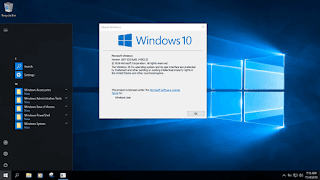Tổng hợp một số code thống kê sử dụng trong Blogger
Lưu ý code được đặt trong đoạn script dưới đây
<script>
//<![CDATA[
// Code
//]]>
</script>
Đặt script trước thẻ </head> hay trước thẻ đóng </body> đều được tuy nhiên chèn trước </head> sẽ xuất dữ liệu nhanh hơn
1. Tổng số bài viết
$.ajax({
url: "/feeds/posts/default?alt=json-in-script",
type: "get",
dataType: "jsonp",
success: function(data) {
var totalposts = data.feed.openSearch$totalResults.$t;
$('.total-posts').html(totalposts);
}
});
- Html hiển thị: <span class='total-posts'</span>
2. Tổng số trang tĩnh
<script>
//<![CDATA[
$.ajax({
url: "/feeds/pages/default?alt=json-in-script",
type: "get",
dataType: "jsonp",
success: function(data) {
var totalpages = data.feed.openSearch$totalResults.$t;
$('.total-pages').html(totalpages);
}
});
//]]>
</script>
- Html hiển thị: <span class='total-pages'></span>
3. Tồng số nhận xét
$.ajax({
url: "/feeds/comments/default?alt=json-in-script",
type: "get",
dataType: "jsonp",
success: function(data) {
var totalcomments = data.feed.openSearch$totalResults.$t;
$('.total-comments').html(totalcomments);
}
});
- Html hiển thị: <span class='total-comments'</span>
$.ajax({
url: "/feeds/posts/default?alt=json-in-script",
type: "get",
dataType: "jsonp",
success: function(data) {
var totallabels = data.feed.category.length;
$('.total-labels').html(totallabels);
}
});
- Html hiển thị: <span class='total-labels'</span>
5. Số lượt chia sẻ và bình luận của một Url bài viết, xem chi tiết >
var postUrl = location.href;
var get_fbcount = function() {
$.getJSON('https://graph.facebook.com/' + postUrl, function(data) {
var commentcount = data.share.comment_count;
console.log(data);
if (commentcount) {
$('.comment_count').append(commentcount);
} else {
$('.comment_count').append(0);
}
var sharecount = data.share.share_count;
console.log(data);
if (sharecount) {
$('.share_count').append(sharecount);
} else {
$('.share_count').append(0);
}
});
};
get_fbcount();
- Html hiển thị: <span class="share_count"></span> và <span class="comment_count"></span>
6. Số lượt theo dõi từ Google+ và YouTube, xem chi tiết >
+ Goolge Plus:
$.ajax({
type: 'GET',
dataType: 'json',
url: 'https://www.googleapis.com/plus/v1/people/Google+_ID?key=API_Key',
success: function(data) {
var gpluscount = data.circledByCount;
$('.gplus-count').html(gpluscount);
}
});
- Html hiển thị: <span class='gplus-count'></span>
+ YouTube:
$.ajax({
type: 'GET',
dataType: 'json',
url: https://www.googleapis.com/youtube/v3/channels?part=statistics&id=YouTube_Channel_ID&key=API_key',
success: function(data) {
var ytcount = data.items[0].statistics.subscriberCount;
$('.yt-count').html(ytcount);
}
});
- Html hiển thị: <span class='yt-count'></span>