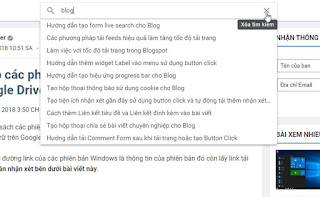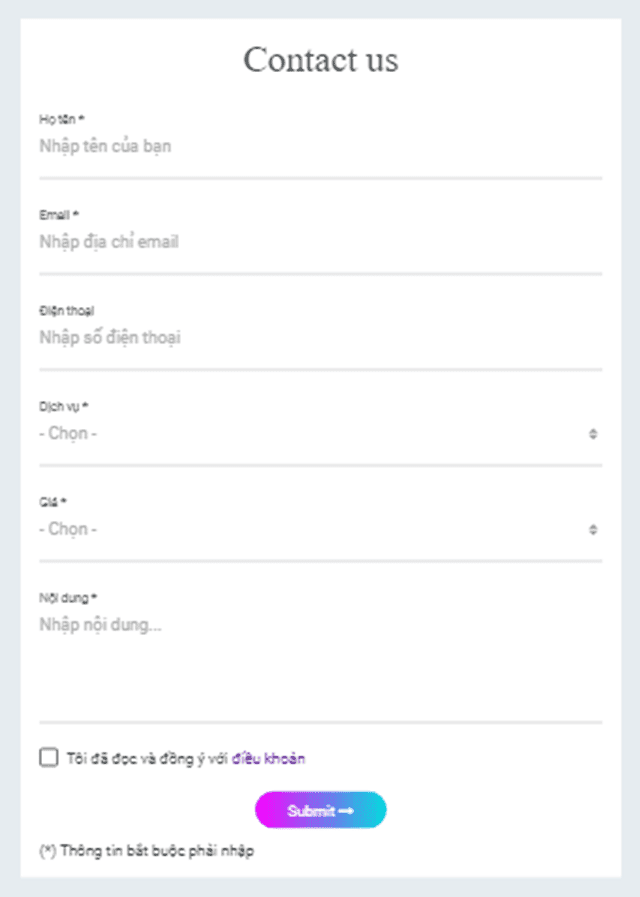Thêm dữ liệu breadcrumb trong widget Blog1 version 2

+ Các bạn vào chỉnh sửa mẫu chọn Chuyển đến tiện ích > Blog1 thêm thẻ tag <b:includable id='breadcrumb' var='posts'> ngay sau thẻ tag <b:includable id='addComments'>
<b:includable id='breadcrumb' var='posts'>
<b:if cond='!data:view.isHomepage'>
<b:if cond='data:view.isPage'>
<div class='breadcrumbs'>
<a expr:href='data:blog.homepageUrl' expr:title='data:messages.home'>
<data:messages.home/>
</a>
›
<a expr:href='data:blog.canonicalUrl' expr:title='data:blog.pageName'>
<data:blog.pageName/>
</a>
</div>
<b:else/>
<b:if cond='data:view.isPost'>
<b:loop values='data:posts' var='post'>
<b:if cond='data:post.labels'>
<div class='breadcrumbs' xmlns:v='http://rdf.data-vocabulary.org/#'>
<span typeof='v:Breadcrumb'>
<a expr:href='data:blog.homepageUrl' expr:title='data:messages.home' property='v:title' rel='v:url'>
<data:messages.home/>
</a>
›
<b:if cond='data:post.labels'>
<b:loop values='data:post.labels' var='label'>
<span rel='v:child' typeof='v:Breadcrumb'>
<a expr:href='data:label.url + "?&max-results="+15' expr:title='data:label.name' property='v:title' rel='v:url'>
<data:label.name/>
</a>
</span>
<b:if cond='data:label.isLast != "true"'> › </b:if>
</b:loop>
</b:if>
</span>
</div>
<b:else/>
<div class='breadcrumbs'>
<a expr:href='data:blog.homepageUrl' expr:title='data:messages.home'>
<data:messages.home/>
</a>
›
<a expr:href='data:blog.canonicalUrl' expr:title='data:navMessage'><data:navMessage/></a>
</div>
</b:if>
</b:loop>
<b:else/>
<b:if cond='data:view.isArchive'>
<div class='breadcrumbs'>
<a expr:href='data:blog.homepageUrl' expr:title='data:messages.home'>
<data:messages.home/>
</a>
›
<a expr:href='data:blog.canonicalUrl' expr:title='data:blog.pageName'>
<data:blog.pageName/>
</a>
</div>
<b:else/>
<b:if cond='data:view.isMultipleItems and !data:view.isLabelSearch'>
<div class='breadcrumbs'>
<b:if cond='data:blog.pageName == ""'>
<a expr:href='data:blog.homepageUrl' expr:title='data:messages.home'>
<data:messages.home/>
</a>
›
<a expr:href='data:olderPageUrl' expr:title='data:messages.morePosts'>
<data:messages.morePosts/>
</a>
<b:else/>
<a expr:href='data:blog.homepageUrl' expr:title='data:messages.home'>
<data:messages.home/>
</a>
›
<a expr:href='data:blog.canonicalUrl' expr:title='data:blog.pageName'>
<data:blog.pageName/>
</a>
</b:if>
</div>
</b:if>
<b:if cond='data:view.isLabelSearch'>
<div class='breadcrumbs' xmlns:v='http://rdf.data-vocabulary.org/#'>
<span typeof='v:Breadcrumb'>
<a expr:href='data:blog.homepageUrl' expr:title='data:messages.home' property='v:title' rel='v:url'>
<data:messages.home/>
</a>
›
<span rel='v:child' typeof='v:Breadcrumb'>
<h1>
<a expr:href='data:blog.canonicalUrl' expr:title='data:blog.pageName' property='v:title' rel='v:url'>
<data:blog.pageName/>
</a>
</h1>
</span>
</span>
</div>
</b:if>
</b:if>
</b:if>
</b:if>
</b:if>
</b:includable>
Hình minh họa:

+ Khi thêm xong mở rộng thẻ tag <b:includable id='main'> nó nằm ngay phía trên các bạn thêm thẻ tag <b:include data='posts' name='breadcrumb'/> ngay trên thẻ tag <b:include name='super.main'/>
Hình minh họa

+ Các bạn viết css cho class .breadcrumb phù hợp.